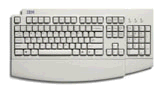Blast from the past: originally published November 1 2002.
This spring I was in the process of upgrading my multimedia PC that’s connected to my television and receiver. It was using a standard keyboard and mouse perched on top of my record player (yes I still have one hooked up, for when I get around to ripping all my LPs to WMA). My new plans included gaming on my projection television, so new input devices were needed. Cordless mice and keyboards have been around for years, but past experience of slow response time and limited range had kept me away. Logitech is an innovator in the field, so after a bit of research, and coming across www.ratedgamergear.com – I decided to give them another try. Microsoft has cordless products available as well, but none had the breadth of features and sharp looks that sum up the Cordless Freedom Optical.
With a multimedia PC aimed at a living room existence, I wanted a lot of freedom in types of usage. The keyboard would be used on my coffee table or lap, the mouse on any flat surface that was handy. This brought me to the decision of a keyboard with a ton of features and an optical mouse. This way the keyboard can be used for almost everything, and the mouse comes into play when needed.
Opening box revealed the keyboard, mouse, receiver, AA batteries and software. Installation is straight forward: plug the receiver into a USB port or the PS/2 ports for keyboard and mouse on the PC, then run the installation software. Logitech iTouch and iNav software provides customization of the keyboard and mouse, respectively. I stuck with the defaults, since the keyboard’s nine programmable buttons are pre-labeled.
Lots of features spread around that allow you to navigate Windows without the mouse. Internet keys are on the top left, application keys on the right. at the top center are multimedia controls, and on the left side is a scroll wheel. Almost everything you’d need to manage a PC from the keyboard. As with most mid to high end keyboards, keyboard shortcuts are printed on the bottom of the keys. The CTRL key has a symbol, then the C has that symbol indicating cut, the V indicated paste, and so on.
Since you can’t do everything from the keyboard, a very nice Cordless MouseMan Optical is included. Smooth and comfortable with a slight angle for right handed use, with the usual scroll wheel and four buttons. Optical is the key here: no fuss or cleaning required since the movements are handled via an optical sensor. With living room use in mind, I didn’t want to worry about a mouse pad.
I set the radio frequency receiver on one of my front speakers, giving me a clear line of sight to my couch. RF lets me use the equipment without line of sight, but I wanted to be ten feet from the unit, and Logitech gives the range at six feet. I fiddled with the PC, doing everyday tasks and finding no problems. Internet surfing, WMA and MP3 playback, Windows Updates; the keyboard and mouse performed as expected.
To get serious use going I loaded Counter Strike. The game looked great on my 53” television, and the sound blew me away. Rapid movements and mouse clicking worked great, no lag from the Cordless Freedom Optical. This was the way a living room PC should be enjoyed. Highly recommended.
A few problems were encountered. I have a glass coffee table, so the optical mouse needed a mouse pad after all. Of course this is true of all optical mice and surfaces where there is no pattern. A few days after use I noticed the mouse is still blinking away, burning up my batteries. This is an on again off again issue, but pretty minor.
If you need a cordless mouse and keyboard solution, the Cordless Freedom Optical is a safe bet. Low on cost, high on features.