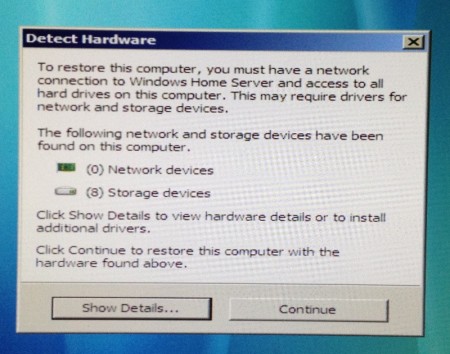I just finished setting up my second Windows Home Server (more on that later) and went through my favourite add-ins. This led me back to Client Info, which displays all the WMI information collected from the computer. Unfortunately in the past I was never able to get it working: this time around I hit the links and forums and found a few suggestions.
First issue was the service failing to install. It’s a simple batch file that adds an executable as a service and prompts you for a username and password (all through NET 2.0 and installutil). It kept failing until under username I put “computernameusername” and then it installed fine.
Second issue was actually getting the WMI info collected. Disabling my Windows XP firewall allowed the info to be collected so it was blocked there. A google search revealed the following command line to allow remote WMI requests:
netsh firewall set service RemoteAdmin enable
I re-enabled my firewall and the WMI info was being collected and displayed in my Windows Home Server client.