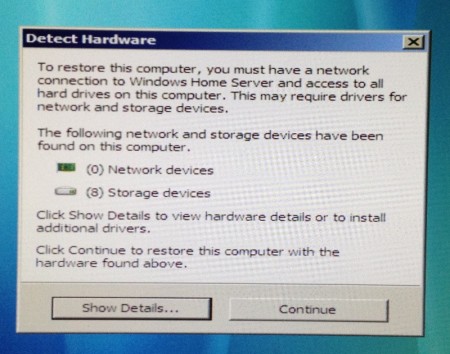I read a post today about setting up hMailServer on your Windows Home Server (WHS). This reminded me of a lot of comments made during the beta stages of WHS when testers kept asking for a mail server like Exchange to be added to the product. The developers responded that if you needed that feature then Small Business Server was the product for you.
I’ve used every version of Small Business Server right up until the RC1 of SBS 2008: it was the only all-around server product that Microsoft offered with wizards and hand-holding that allowed you to have an active directory and Exchange for the small office environment. I needed something that allowed email access from anywhere (OWA), easy remote connectivity and simple remote desktop connection, and basic file sharing. SBS had these features from the get-go and have added more wizards and simplification with each version, making it a must-have product for my small office.
Unfortunately, WHS turned that thinking on its ear with its outstanding backup, file sharing, remote access and easy storage handling. It’s dirt cheap for what you get and I run the OEM version on decent server hardware. I only ran the release candidate of SBS 2008 to see if they’d implemented the same outstanding backup from WHS, but they didn’t.
Windows Home Server did everything I needed except email serving. Luckily I had solved that issue some time ago by using Gmail as my main email client through web or IMAP in Portable Thunderbird or Outlook. I’ve had a domain for ten years now and have used 1&1 for web hosting most of that time. Every email user should register a domain and at the very least use it for email: one ISP move and it’s paid for itself in lack of frustration. I have my email account set up so it automatically forwards a copy to my Gmail account, which neatly filters out spam for me. My eBabble domain email is set as the default address. The only issue is in Outlook it shows my Gmail email address “on behalf of” my domain address, which really annoys me. Gmail is accessible anywhere, even nicely implemented on my shiny new iPhone.
For those that need to run a mail server on WHS just use the built-in POP and SMTP services built into Windows 2003: here’s an excellent walkthrough for Windows Server 2003 but if you remote desktop into WHS you can accomplish the same.