Blast from the past: originally published December 14th 2001.
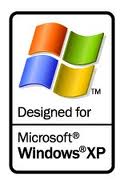 I don’t have to tell you that Microsoft launched their latest operating system on October 25th. There was enough media coverage, advertising and hoopla to let everyone who has a PC get word of the new Windows eXPerience. I was at the product launch in Toronto, Ontario and received my press copy of Windows XP Professional. The question is why did I take so long getting to it? It’s the latest and greatest, so shouldn’t it have been installed ages ago?
I don’t have to tell you that Microsoft launched their latest operating system on October 25th. There was enough media coverage, advertising and hoopla to let everyone who has a PC get word of the new Windows eXPerience. I was at the product launch in Toronto, Ontario and received my press copy of Windows XP Professional. The question is why did I take so long getting to it? It’s the latest and greatest, so shouldn’t it have been installed ages ago?
Way back when in 1995 a new product was in beta, Microsoft Windows 95. I downloaded and installed every new build, following the product as it developed. This led to months on installing, crashing, installing, formatting; you get the picture. In the end I had the finished product installed and really didn’t see the point of trying out all the betas. Since then I’ve followed a policy of not installing beta products, but waiting for a final release before use and review.
Having said all that, what took me a month to get XP installed? I knew at the end of November I’d be getting a new motherboard, video card and sound card, and had heard enough about XP’s Product Activation to hold off. As well I wanted to have Windows XP drivers for everything, so that took until mid November. Once everything came in and my primary system was working, I installed Windows XP on a freshly formatted hard drive.
Installation went smooth and without hitches. I installed video, sound and chipset drivers from the manufacturers and I was up and running. Since this is my primary machine I needed to get critical applications installed, i.e. Outlook and Counter Strike. I had a copy of Office XP sitting around (now that’s another story), and my Radeon 8500 came with the retail version of Counter Strike. Everything installed quick and easy. Of course I ran Windows Update and grabbed the latest and greatest patches. Finally I was fully installed, updated and ready to explore.
The first thing that hits you is the overall visual appeal of Windows XP. Everything has a three-dimensional look and feel, with soft rounded corners and pleasant colours. I’ve always left my Windows installations with the default colour scheme, but XP just looks great. Very polished look, with appeal to new and old users alike. As well the desktop contained only one icon for the Recycle Bin; nothing else. Very uncluttered.
Once you get into the start menu you’ll see the next big change; a huge two paned start menu. It’s basically divided into three sections; email and internet on the top left, the last used applications on the bottom left with applications menu below, and everything else you’d need on the right. Everything else includes My Documents, Control Panel, printers, network connections, etc. Moving around the menus is not too bad, with most of your Windows 2000 skills still working. The control panel is changed, but can be switched to Windows 2000 mode, as can the start menu. I thought it best to give the new way of doing things a try.
Once I found my way around the new interface and menu layout I was right at home. The changes under the glitter are small compared to Windows 2000, and easily handled.
Everything was going smoothly until I tried to install Norton System Works 2002. This is a Windows XP certified application and should go like butter. Unfortunately I received an error “ invalid drive Z:”. Same problem with Nero 5.5; now I knew it wasn’t specific to Norton but a Windows XP system error.
A little history on this. I’m running Windows 2000 Server on my home network just because I can. It’s set up to connect my network share as drive Z, where I keep all my documents. First thing I do when installing a new OS is to set My Documents to this drive Z share. That way everything is kept on the server and backed up via my RAID 1 array. Now this drive should connect automatically every time I log in, since it’s part of my user profile. For some reason Windows XP only connects it sometimes, or disconnects it on exit. Not sure what’s going on there.
I switched the drive to Y:, but still some issues. Rooted my way through the registry and changed three entries pointing to drive Z:, changing them to Y: instead. Everything installed fine and I was still working with My Documents, just mapped to Y instead of Z.
Because of the switchover Windows XP thought I was working offline and copied the entire contents of the My Documents folder to my local drive, which is over 3 GB of crap. I’m sure it’s somewhere under c:winnt, but I can’t find it. I quickly disabled offline file access.
My last problem relates to Counter Strike, and the frequent lockups I’m getting when trying to connect to a game or exit out of one. It could be my video or sound drivers, since they’re both new products with new drivers under a new operating system. I don’t want to point the finger at Microsoft, so we’ll see what later driver revisions do for me. If I wasn’t so addicted to crushing the terrorist forces online this would be a non event.
Seven days into Windows XP and I’m on the fence. I love the new look but hate the crashes, which are pretty frequent compared to Windows 2000. This flies in the face of every review I’ve read of people stating this is the most stable Microsoft OS yet. Time will surely tell.
Recommendations? If you have Windows 2000, stick with it. If you have Windows Me, run as fast as you can to anything else. Windows 98 users should upgrade if their hardware is less than a year old. In all cases make sure the hardware you’re using, and relying on, has Windows XP drivers. Check back in a few, when I’ll let you know how the first six months go.




