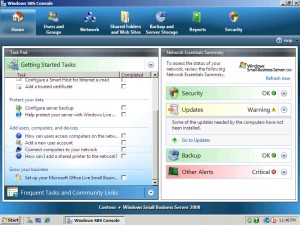I’ve written a review for every version of Small Business Server but have never published any of them: the scope seems to broad to adequately cover. I’ve sat on this one for a few months but decided to get it out there.
Some months ago Microsoft made available a release candidate of Windows Small Business Server 2008 for public preview: I downloaded and installed it to give it a whirl. I ran it for a month to see what was new and to form an opinion, outlined below.
I’ve been a big fan and user of the Small Business Server (SBS from now on) line since it’s inception with version 4.5. The concept is simple: create a SEO Company product for the small business market that combines key Microsoft server software in a relatively easy to use package. This means bundling Windows Server with Exchange, SQL and later ISA, SharePoint and WSUS on a single machine and putting a ton of wizards and a front end on the whole package to make is as easy as possible. At first there was a 50 user limit but they bumped that to 75 users which is a stretch for one machine to handle.
Small Business Server has been an evolutionary product with each version, learning from past editions and steadily making it easier to use while integrating new features and products. As before SBS will be available in two editions: standard and premium. With SBS 2008 standard you get Windows Server, Exchange, SharePoint, WSUS, Forefront Security for Exchange, Office Live Small Business, Live OneCare for Server (one year license) and fax services. The SBS 2008 Premium edition adds SQL and a second Windows Server: for the first time SBS will run on two separate servers. This is a laundry list of Microsoft server products because SBS 2008 is designed for small businesses to have a complete server product covering all bases.
At it’s simplest SBS 2008 is designed to get a small business up and running on a Microsoft platform with all the software it needs for day to day computing operations. If you have a reasonable understanding of Windows and want to get your hands a little dirty then this package can be managed: if not you can get a Microsoft business partner to remotely manage it for you. Small Business Server contains a wealth of remote management tools including remote access, email mail notifications and reporting that lets someone else look after things. To be fair it’s straightforward to manage and can be handled by a green or junior IT person.
Lets go through each briefly to explain what they do. Windows Server is the framework that everything else works from: it allows all your computers to work together in a domain sharing resources such as files and printers and allows permissions to be set for users so you can limit what each user has access to. Exchange is an email server, group calendar and the back end for Microsoft Outlook. SharePoint is an internal web site and shares documents and information. WSUS handles Windows updates on your network: download it once instead of on every PC. Forefront Security for Exchange handles spam and virus filtering for your email. Office Live Small Business is an online extension of SBS and creates an online presence via a web site, marketing and online tools. Live OneCare for Server is Microsoft’s anti-virus package: it’s been phased out so it will be short lived in this product. SQL is Microsoft’s corporate database. Excellent breakouts for there are available at the SBS site.
Installation is very straightforward but there are some new and higher system requirements: an x64 processor and a minimum of 4 GB of RAM. SBS 2008 is a 64 bit product and Microsoft has wisely updated the minimum specs to let the product work smoothly: if you don’t have 4 GB of RAM in your system the installation will stop. I tested on a Sempron 3500 system with 4 GB of RAM: I found the performance sluggish but it was a release candidate and the processor is on the low end.
SBS has implemented a new user interface, the same one used for Windows Home Server. It’s very slick and easy to use, accomplishing it’s goal of giving you (almost) everything you need on one screen.
As you can see the features are broken down along the top of the panel, each section clearly defined and covering a key aspect of the system. Home, Users and Groups, Network, Shared Folders and Web Sites, Backups and Server Storage, Reports, Security.
Working here you won’t need to leave this tabbed resource: everything can be done. And it’s this simplicity that leads to Small Business Server’s Achilles heel: you get so used to everything being easy and wizard driven that when you run across something off the beaten path you may be in trouble. The software included is full on corporate and each package has it’s own tools that may need to be used to do or fix what a wizard couldn’t.
That’s where Microsoft comes to the rescue again, albeit from the side. The Official SBS blog is the best written and most comprehensive technical blog from Microsoft I’ve seen on a single product. It’s an amazing resource and should be a regular stop for all SBS 2008 users. As well Microsoft Press released a few books that cover the bases as well and are worth a look. And we can come back to using a Microsoft Partner for help in dire circumstances or everyday management.
Windows Small Business Server 2008 is an excellent product that accomplishes it’s task: to provide a wizard driven simplified Windows server environment.
For more info please visit vuse.co.uk .