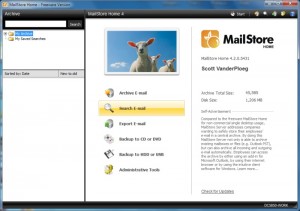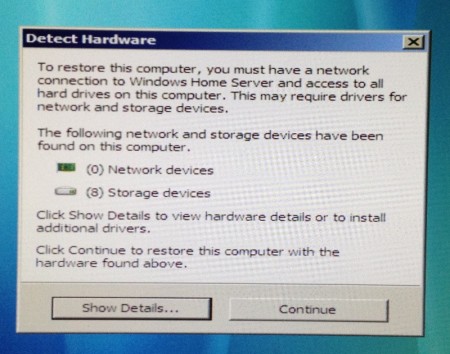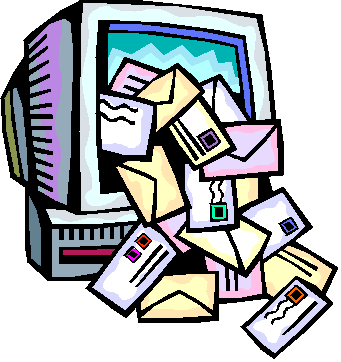In the wake of the Gmail temporary loss of accounts a lot of tech sites are highlighting ways to back up your account. I like the suggestion of Hotmail accessing your Gmail through POP but that’s another cloud solution to maintain. Using Thunderbird and POP access is another good idea but you need to have it running to pick up your mail.
The best solution I’ve found is MailStore Home. It will backup and restore your email from basically any email client native or online and it’s free for personal use. Once backed up you can access and read it all, plus there’s a good search engine built in.
Installation and set up is straightforward: run the download. On launch you’re greeted with the screen above (click to enter your name as I have) and then select Archive Email. Next you pick your mail program, I selected Gmail, enter your credentials and let MailStore Home do its thing. You’ll want to have IMAP enabled for best performance if using Gmail. The other options are just as simple. After it’s initial run any email already archived is skipped on later runs and it gets the job done quickly.
Restoring is a nice feature and for IMAP applications it puts everything in a restore folder where you can then move around at your leisure. Backup to any media is again simple and straightforward; follow the prompts and you’re done.
MailStore Home is a one trick pony and does the job well. Free and easy are hard to beat.