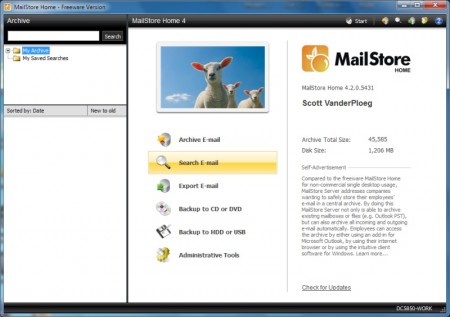Blast from the past: originally published November 15th 2000.
Backup should be a key component of any computer user’s routine. No matter what we do with our computer, there are files you don’t want to lose. The only way to guarantee they’ll always be there is to back them up.
For the day to day user or individual who is concerned with system failure or file loss the best method is RAID 1. This process takes two hard drives and mirrors the contents from one to the other. After the initial setup there is nothing required from the user to keep this going. The initial expense is around $100 for an IDE RAID PCI card, plus the cost of two hard drives, say Maxtor 20 GB drives retailing for $200 each. Total complete backup solution cost is $300 on top of the existing PC costs. For a look at such solutions see my previous RAID [intlink id=”115″ type=”post”]article[/intlink].
For the network user RAID by itself is not the optimal backup solution. I still recommend RAID 1 or 5 solutions for the network file server, but augmenting this would be a tape backup system. Tape allows for proper archiving of files that can’t be handled by RAID. In my office a common scenario is this; someone comes to me and says the report they work on was screwed up yesterday, can I load the report from three days ago? Archival backup is the only way to handle this, as a site should be keeping between ten to thirty days of backups on hand for just such problems.
Tape is the preferred backup for archiving for one reason; it has the largest capacity. Optical storage is good and fast, but maxes out around 5 GB. There are quite a variety of tape technologies available: DAT DDS, DLT, Travan NS, AIT, Ultrium, SLR, plus brand specific types like Exabyte Mammoth, Onstream ADR and Ecrix VXA. Below is a chart that outlines the various technologies capacity, speed, and most importantly cost. I’ve stated the total cost to be the drive plus 20 tapes, giving the user a full work month of backups.
| Tape Technology Comparison | ||||||
| Compressed | Transfer | Drive | Media | Tapes for | Total | |
| Format | Capacity (GB) | GB / Hour | Cost $ | Cost $ | 20 days | Cost $ |
| DDS-2 | 8 | 3.6 | 920 | 15 | 300 | 1220 |
| DDS-3 | 24 | 7.2 | 1100 | 37 | 740 | 1840 |
| DDS-4 | 40 | 21.6 | 1700 | 60 | 1200 | 2900 |
| Travan NS8 | 8 | 4.2 | 300 | 55 | 1100 | 1400 |
| Travan NS20 | 20 | 7.2 | 520 | 74 | 1480 | 2000 |
| DLT-4 | 40 | 10.8 | 2850 | 140 | 2800 | 5650 |
| DLT-5 | 80 | 43.2 | 6500 | 140 | 2800 | 9300 |
| AIT-1 | 70 | 21.6 | 2425 | 125 | 2500 | 4925 |
| AIT-2 | 100 | 56.6 | 5025 | 175 | 3500 | 8525 |
| ADR | 30 | 7.2 | 720 | 70 | 1400 | 2120 |
| ADR | 50 | 14.4 | 1200 | 85 | 1700 | 2900 |
| SLR24 | 24 | 8.6 | 1650 | 70 | 1400 | 3050 |
| SLR60 | 60 | 28.8 | 1700 | 100 | 2000 | 3700 |
| SLR100 | 100 | 36 | 3250 | 130 | 2600 | 5850 |
| Mammoth LT | 28 | 7.2 | 1925 | 60 | 1200 | 3125 |
| Mammoth | 40 | 10.8 | 3500 | 95 | 1900 | 5400 |
| Mammoth2 | 150 | 43.2 | 6750 | 135 | 2700 | 9450 |
| VXA-1 | 66 | 21.6 | 1375 | 120 | 2400 | 3775 |
| Notes: | Drives listed are internal SCSI models. | |||||
| Capacity is assuming a 2:1 or better compression ratio. | ||||||
| Transfer rates are with compression. | ||||||
| Prices are listed in Canadian dollars, compiled from various resellers. | ||||||
A comment on the prices; it is noted that all costs listed are in Canadian dollars. This is a Canadian site, and proud of it. To determine cost in U.S. dollars, multiply the Canadian cost by 65% or calculate ( cost*0.65).
The big question to ask yourself is how large a tape drive to get. If you have twenty staff members, each will probably have 100 – 200 MB of files on the server. That equals 40 GB of data that needs to be backed up, so you’ll need a drive that holds that or more. Of course this is an extreme example; most people on my network have less than 20 MB on their network share. Again I recommend using the tape drive for backing up work files only; use RAID to back up the operating system and applications, which should be on a separate hard drive anyway.
It’s important to keep in mind that most tape solutions are SCSI based; while IEEE 1394 and USB are making promising gains, the server market is still SCSI. I love to recommend IDE RAID solutions because of the price, but IDE tape solutions max out at 20 GB with NS20 or 30 GB with ADR. One other point: external drives are available for about $300 more, and offer an easy way to add tape storage to your server.
Once you’ve decided to make the leap to tape backup, there’s one more important choice: autoloading. This is a tape drive that accepts a number of tapes and loads a new one each day. Very convenient, but like all things costs more. Here’s a quick comparison: an HP DDS-4 drive is $2000, while an HP DDS-4 drive autoloading 6 tapes costs $3200. That’s five days of data backup plus a cleaning tape. It’s all a question of budget and time; will you remember to put a new tape in each day?
Based on the needs of a small network of fifty people or less I can safely recommend a DAT DDS-4 drive. 40 GB is a lot of space for files, and DDS-4 is a lot cheaper with 20 tapes than AIT, DLT or Mammoth. The VXA and ADR technologies are interesting and seem priced right, but tied to one manufacturer. DAT drives are universally accepted, media is readily available and it’s a price performance killer.
All this talk of tape drives came because of my companies need to purchase a new drive; our Exabyte 8mm 8 GB drive died three years into service. Look for a review of the [intlink id=”120″ type=”post”]HP SureStore DAT40[/intlink] External next month.