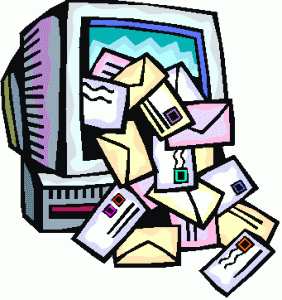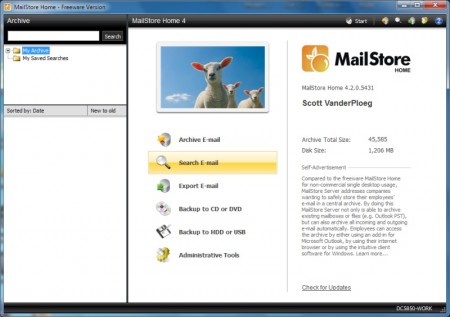Blast from the past: originally published November 23rd 2001.
What do you do when your ISP goes out of business, or changes it’s name? Both events have occurred in the Hamilton, Ontario area recently where I live, and have affected a large number of people. Everyone know about the demise of @Home, so local cable operators have changed their service to a rogers.ca or cogeco.ca naming. As well Hamilton’s Icom suddenly closed up shop. They’ve been around since 1991 when I set up my first dial up account. Now a slew of people have email addresses that go nowhere and websites that give the dreaded “404 not found” error.
Unfortunately hindsight is 20/20 and it’s too late for those people, but with an ounce of prevention we can make sure the same thing never happens again. Let’s look at how we can make sure our email address and website stay with us for the long haul.
The proliferation of email as a means of communication is staggering. Almost everyone has an email address, and give it out on a regular basis. We’ll look at two ways to keep a “mostly” permanent address: email and web forwarding and domain registration hosting and.
Email forwarding is a great service provided by quite a few web email providers. We’re all familiar with Hotmail and Yahoo, the two largest web based email providers. You sign onto their website from anywhere in the world and have instant access to your email. This is great, but I find that my Hotmail and to a lesser extent my Yahoo account fill up with junk mail at an alarming rate. Email forwarding takes the concept of web mail one step farther by allowing you to give a forwarding address and have all mail sent there automatically. My two favourite services are www.email.com and www.canada.com; both were dead easy to set up and had my forwarding working instantly. An example may be in order: you sign up online for free with a new account at email.com and pick buddy@email.com as your email. Your home email address is buddy@rogers.ca, so you set buddy@rogers.ca as your forwarding address. Any piece of email that’s sent to buddy@email.com is automatically forwarded to you at buddy@rogers.ca. Say you move in a year and there’s no Rogers at the new place, only Cogeco cable. Your email address at your new house is buddy@cogeco.ca, so you go to www.email.com and change the forwarding address to buddy@cogeco.ca. There’s no interruption for you and no one has to change their address book.
Probably the best method of ensuring a lasting email and web address is to register the URL. Once you’ve registered a name you select a web hosting company to handle your web site and email forwarding. Both tasks can be done by www.lynxcanada.com and www.easyhosting.com. The only drawbacks are getting a good name and then paying for it and web hosting every year. Let me illustrate; I’ve registered the URL ebabble.net. I wanted ebabble.com, but it was taken. Now I pay annually to keep the name ebabble.net registered. As well my web site is hosted at Lynx Canada, so I’m provided space and mail forwarding. My email address is @ebabble.net, but anything send there gets forwarded to my account with my ISP. Of course since I am the registrar of ebabble.net, I can move it to any provider I want, and the address stays with me. There are free web hosting and forwarding companies available, but since nothing in life is free they do different things to your site.
An alternative to paying for a web hosting service is signing up with a dynamic DNS service. This is best for users who have high speed internet access and want to run a server at home but don’t have a permanent IP address. DNS stands for domain name service and represents the backbone of the internet. When you sign up for a URL, you list the DNS servers where your URL will be found. Lynx Canada’s DNS server lists www.ebabble.net and the IP address they assigned it to. That DNS information is shared with other public DNS servers around the world. Every URL you type has an IP address associated with it. To see for yourself, open the Command Prompt and type: ping Microsoft.com; the result shows the name and IP address. Since high speed users IP addresses change, you need a service that can handle the changes for you. One great choice is www.dyndns.org, which offers free and paid service. You sign up with them, then load a small utility on you PC. When your IP changes, the utility sends the change to dyndns.org and their DNS server is updated.
You could easily set up a home web and email server for free by using an old computer. Sign up for a free account with dyndns.org; free accounts use the URL xxx.dyndns.org, where xxx is the name you want. Download and install Mitel SME Server 5, which is a free full featured Linux server and takes advantage of dyndns.org. Set up email accounts and a web site for you and everyone in your family. Now you’re responsible for a web site and email without paying a dime. To make this set up complete, register a URL and pay dyndns.org a one time fee for handling it. Check out the different web sites for detailed FAQs ( frequently asked questions ) and how-to’s. Of course this is against most ISP regulations, so proceed at your own risk.
Lots of options available from the simple web based email forwarding to running your own mail server. A little time is all it takes.