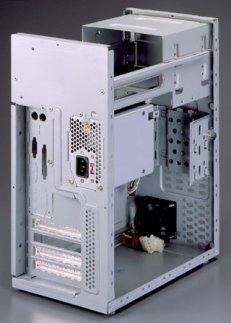Blast from the past: originally posted December 14th 2000.
I was putting together a system for a friend and he needed a reliable mid tower case from a reputable manufacturer at a good price. Isn’t that what we’re all looking for when building a computer? I looked around at what was available and decided on the Aopen HX45A mid ATX tower case. Let’s take a look at this rugged unit.
The HX45A is Aopen’s current mid tower offering. I had purchased a few about three years ago, and boy have things changed! Almost a complete redesign of the original model and all very positive improvements. Again I only have basic pictures of the case; check out a detailed interior diagram and parts explosion.
Starting from the outside and working in we have three 5.25” drive bays and two 3.5” drive bays accessible. Power and hard drive LEDs accompany power and reset switches and the ambiguous sticker spot on the outside. The front bezel is a sturdy plastic and at no time has to be removed, ever. The case is the standard one millimeter steel and has a good feel all around. Two side doors are secured with two screws apiece, and a recessed indentation allows you to get a grip on a side panel for easy removal. The panels slide back about an inch before they come off.
Once inside we see a clean and reasonably spacious layout. One internal 3.5” drive bay brings us to a total of six drive bays for the case. The 3.5” drive cage is removable and held in place by one screw. Annoyingly there are those metal inserts in four of the drive bays; you know the ones, blocking your expansion at every turn. Why do manufacturers still but these in? I had to wrestle with a hammer and screwdriver to get them out, but luckily didn’t harm the case. ( Note from Brian Wilcox at Bowne Technology: These are left in for Electro-Magnetic Interference (EMI) shielding since the plastic drive covers do nothing as far as EMI is concerned. Also, the best way to get these things out is to insert a screwdriver into the hole in the middle of the metal insert and lever the screwdriver up and down to twist the area where the insert is attached to the case frame. )
The motherboard area is a good size, enough for most ATX boards. Six motherboard posts are permanently mounted in the case, with spots for the extra brass posts that came with the generous assortment of screws. The rear I/O connector is removable, but you only get the standard ATX design with the case. Of note is the detailed parts diagram and assembly foldout included, adding a small but nice touch.
The power supply is an Aopen brand 250 watt ATX 2.03 model. It has a manual switch on the back, and has plenty of vent slits for drawing air off the CPU. It comes with six power connectors, just enough for the six drive bays. I should also mention it is AMD certified.
Cooling is handled by the power supply and by the one front mounted optional case fan. The one thorn in my side about Aopen has been the lack of a rear fan mount behind the CPU; monitoring CPU temperatures on an AMD Athlon 900 MHz showed nothing out of the ordinary. I guess the power supply does a good job of getting the hot air out, but I’d still like the option of the second case fan.
Last but not least are the expansion slot covers. Aopen has used a screwless cover for some time, but it’s a two-edged sword. While I like the way they snap into place, it leaves me scrambling for a screw when I add a new card.
All in all the Aopen HX45A mid tower ATX case is a good buy; sturdy, well laid out and from a reputable manufacturer.