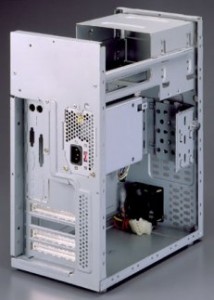Blast from the past: originally published April 5 2002.
After my rant on finding the right case size, I grabbed a few micro ATX cases to see what’s what. First up for review is the Enlight 7150.(editors note: product is now discontinued)
We had looked at the Enlight 7200 desktop case in the past, but this was the first foray into micro ATX. Basically it limits the motherboard size to 9.6” x 9.6” maximum, with four expansion slots and a specific layout for CPU and memory slots. Interestingly there is a spec for micro ATX cases as well, indicating mounting hole placements, power supply positioning and the like. To get a comprehensive overview check out www.formfactors.org and look under micro ATX. The most relevant item is that the power supply should be mounted in front of the processor, drawing air out and minimizing the overall length and height of the case. As well the maximum wattage of a micro ATX power supply is 150 watts.
Let’s look at the 7150 from the outside in. External dimensions are quite small, 7.1″ x 14.8″ x 13″. The most striking aspect is it’s shortness compared to other cases, four inches shorter than regular ATX cases. The front bezel is nondescript, with power and reset buttons, power and hard drive lights. Two external 5.25” and one 3.5” drive bays; the EN7130 model is the same except for one 5.25” bay. Looking at the rear shows the side positioning of the power supply, along with the four expansion slots and standard ATX IO plate. The cover lifts off as one piece after five rear screws are removed. First order of business would be to replace those with thumb screws. Four rubber feet are provided that stick onto the bottom. One fell off after a few days but a little rubber cement fixed that.
Once inside we can get a good look at the micro ATX format in action. Everything is compact and organized, leaving little open space or room to maneuver. That’s where the removable motherboard tray and removable hard drive tray come into play. Remove those two items, get your gear mounted and put it back together again. No sharp edges, everything smooth and easy to work with. I easily installed a motherboard, hard drive, CD-ROM and 3.5” floppy drive, working with the supplied screws. Unlike other Enlight cases there are no drive rails needed. A space is provided in the lower front for a 60 mm case fan; that’s the only additional cooling available other than the power supply. The specs say there’s space for 4 full size PCI slots, but after the hard drive was mounted you’d be lucky to get two full size cards inside.
The power supply is doubly mounted: four screws hold a shelf while two more hold the power supply. The 150 watt unit supplied doesn’t take the whole shelf, but a full size ATX power supply wouldn’t fit.
Once I had everything installed I replaced the cover and started the system. The system ran quite noisily; whether it was the CPU fan or the power supply it was making quite the racket. I’ll try replacing the CPU fan with a large heatsink and see it that helps. Other than that no complaints; a quality case that meets the micro ATX specs.