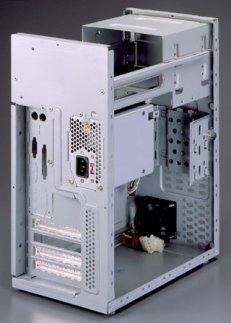Blast from the past: originally published December 13th 2000.
When you think of getting yourself a new computer case, first thoughts go to a huge tower with twelve case fans or a sleek and sexy mini tower with that cool blue translucent cover. Almost no one thinks of the desktop case: squat, square and oh so utilitarian. Unfortunately they’re the workhorse of the office environment, as no one wants a mid tower under their desk at the office cubicle.
Recently I purchased a bunch of PCs for my office and specified desktop cases. What was available were two choices: and Elan Vital or and Enlight case. Checking out both web sites I chose the Enlight EN7200 desktop case, simply because it looked better.
Let’s take a tour of the Enlight 7200. The only photo available is the one I grabbed from the Enlight website as I don’t have, yet, a digital camera. Two 3.5” and three 5.25” drives are accessible from the front of the case. Clearly labeled front lights and buttons make for easy identification, and the reset switch is big enough to use your finger. The front bezel is a sturdy plastic, and the rest of the case is one millimeter steel. All in all a good, sturdy feel to the case.
The case comes open by removing the front bezel and the three screws holding the top down. I normally have a hard time removing plastic bezels but this came off without incident. The lid slides forward revealing a good sized interior. A nice touch is the sticker on the back that shows how to remove the front bezel.
The layout is standard for a desktop case: drives lining the front, a support arm down the center and the power supply in the back right. All 5.25” external drives are mounted using drive rails; I’m finding this more and more common in cases, and I’m torn on the issue. While I like the idea of attaching the drive rails and just sliding the drive in, the drives can become loose and start to wobble around. The 3.5” external drives are mounted in a removal drive cage, which has to be removed to mount any drives.
Something I haven’t seen before is the placement of the two internal 3.5” drives: in the support arm of the case. The placement of the drives is beside the power supply, letting the hot air get sucked away.
On the subject, the power supply is a Young Year ATX 250 watt. There is an on / off switch on the back in case you’re having trouble with power management. It’s placement allows for the air from the CPU and hard drives to be taken out the case, which is good since there’s no rear spot for a fan mount. The only fan mount in the case is at the front left, allowing a current to move from front left to back right sweeping across the motherboard. This catches the RAM and CPU but misses the AGP and PCI slots completely, as is usual with most cases. A minor gripe is the fact that there is space for seven drives but only five power connectors.
Mounting a motherboard was straight forward, as there’s enough room for a full size ATX board. Steel mounting posts are provided along with plastic posts for odd shaped boards. Instead of the standard slot cover that screws into the case, there are tin inserts that pop out when you want to put in an AGP or PCI adapter. Two I/O face plates are provided, a standard ATX and one with onboard sound.
All in all an excellent desktop case. A few minor problems don’t take away from the overall quality feel. The Enlight EN7200 desktop ATX case is heartily recommended.