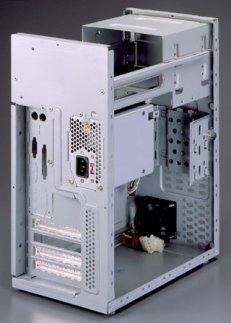Blast from the past: originally published December 31st 2003.
After having repeated success with the Antec SLK3700AMB mid tower case, I had the opportunity to build a PC using its smaller sibling, the Antec SLK2600AMB. Someone had asked me to construct our $1000 PC, so I gathered the parts and went to work. This case is a meant as a smaller, cheaper version of the SLK3700AMB and as such some features are removed, while other small touches have been added. Read on.
Let’s look at the Antec SLK2600AMB from the outside in. The first feature to admire is the smooth and glossy bronze paint job on the side and top of the case. The front bezel is a sturdy bronze plastic, and the rear is good old steel. From the front four status lights are visible: power, HDD, I and II. First two are self explanatory, the second two are user definable, to be hooked to whatever you want in the system. Below the status lights are two USB ports. Opening the swinging cover to the left reveals four 5.25” drive bays and two 3.5” drive bays. The bay covers pop off by pulling a tab on the right side and swinging out, very clever and useful with no breaking of tabs. The left side panel is removed by unfastening two large thumb screws and pushing the indentation towards the back. It was sticky the first few times, but showed a nice tight fit to the front and rear of the case. The right side panel is riveted on and is not removable. The rear shows the usual ATX configuration, with the power supply at the top and a grill for an 80mm fan, not included. At the bottom right is a bronze plastic outcropping. It has a removable cover labeled hardware, and can fit a goodly amount of screws and bits for the case. Along it’s side are labels for the rear expansion slots numbered 1 to 7. A very handy item for small bits, but it sticks out an inch or so and causes some issue once we get inside.
Removing the left side panel reveals the interior of the SLK2600AMB. Clean and well laid out, as we expect from Antec. First item of notice are the purple plastic tabs lining the 5.25” drive slots: they lock the drive in place, once a drive rail is added to the left side of the drive. At first I couldn’t find the drive rails, but removing a 5.25” drive cover showed them attached to the metal EMI plate. This is nice, but once the plate is removed to mount a drive, your drive rail holder is gone. May have been better to mount the drive rail to the inside of the of the drive cover instead. The drive rails themselves have a tension bar with the ends bent, so you snap the rail against the drive and put the bent ends into the bottom screw holes of your drive. Then pop the drive in and slide the purple tab and the drive is secured. No screws needed.
The 3.5” drive cage is removable by sliding the lever above it. It houses the two exposed 3.5” drive slots and can hold two more internal drives. Screws are needed for this one. The front USB ports are hooked to the motherboard via two cables with five connections per port. They’re labeled and are easily enough installed. The other cables are there as well for power, power LED, reset, HDD LED, speaker, I LED and II LED. The usual. Front bottom is a space for another 80mm fan, and tabs for long expansion cards.
Let’s look at the expansion slots. To access the screws, the rear hardware storage case must be removed. Taking it off shows the slots seem to straddle the rear of the case, making screwing difficult (insert pun). Four motherboard mounts are already installed, and the rest are garden variety and easy peasy
The power supply is an Antec Smart Power SL300S 300 watt. A straightforward design, lots of power leads and a system fan connection for motherboard monitoring. Three hundred watts is enough for your average system. As well it has fancy holograms along the side! It ran fairly quiet, but the air output was warm to hot most of the time.
Once components were installed the true measure of the SLK2600AMB could be found. First off this case needs a rear fan installed, even for light systems like the one used with a micro ATX motherboard and integrated components. The Maxtor drive used, quiet in other systems, seemed to echo and chatter quite loudly. Same was true for the Lite-On CDRW installed in the first bay, and the 3.5” floppy. Everything echoed and was loud while in operation. The power supply fan and CPU fan were quiet and mellow. The side panels flexed too much during component install, giving pause to it’s sturdiness as a whole. With the limited drive bays available, what are the I and II LEDs to be used for?
The Antec SLK2600AMB is a fine case for the beginner or non tinkering user, but others should spend the extra $20 and pick up the Antec SLK2700AMB.