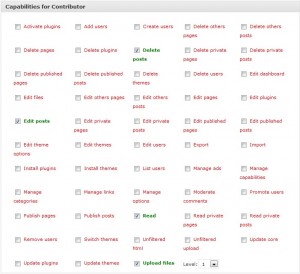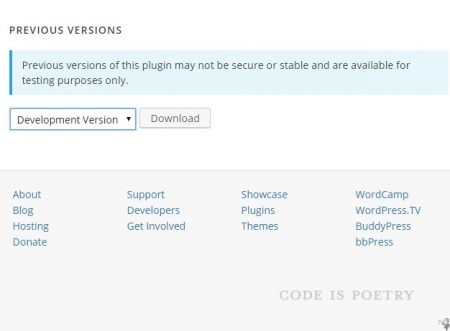I’ve been working on a WordPress powered website recently, implementing a lot of features. The first item was to stop everyone using the admin login and create unique logins for everyone with properly assigned roles. Here’s how WordPress breaks down roles:
- Super Admin – Someone with access to the blog network administration features controlling the entire network (See Create a Network).
- Administrator – Somebody who has access to all the administration features
- Editor – Somebody who can publish and manage posts and pages as well as manage other users’ posts, etc.
- Author – Somebody who can publish and manage their own posts
- Contributor – Somebody who can write and manage their posts but not publish them
- Subscriber – Somebody who can only manage their profile
Regular writers were assigned as Contributors, but for some reason that level can’t add images. Since they can’t publish their own articles I didn’t see the harm in allowing Contributors to add images but not delete or modify the media library.
A quick internet search led me to Capability Manager, a WordPress plugin that allows you to modify or create user roles. As you can see in the image I opened the Contributor role and checked “Upload Files” and selected “Level 1”. This is a great plugin that allows infinite customization and creation of WordPress roles.