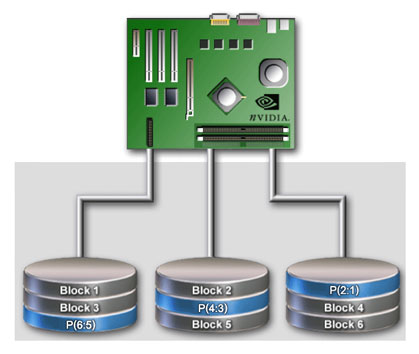When one thinks of ATA RAID, the first name that comes to mind is Promise. The first company to mass market a controller for IDE drives continues the FastTrak line from the original to the 66 and 100 models, each accommodating a new generation of ATA specs.
Looking at the features offered, very little has changed between the three models other than the ATA spec supported. All three FastTrak’s support four disks in the following configurations: RAID 0, RAID 1 and RAID 0+1. The FastTrak100 supports JBOD ( just a bunch of disks ) which takes all disks connected and uses them contiguously. The 66 and 100 models support flashable BIOS, while the 33 model requires a new BIOS chip from Promise. To compare the three cards, FastTrak ( FastTrak33 for this review ), FastTrak66 and FastTrak100, I installed them in the RAID Projects test machine and benchmark criteria.
Everything from packaging to board layout has remained consistent, aside from a chip shuffle. Opening the box reveals the FastTrak series adapter, four IDE cables, a manual and a bunch of floppy disks. Looking at the image above shows the board layout, with the Promise controller chip and BIOS, along with two ATA connectors and a four pin LED connector. The original 33 model had two controller chips, a Promise PDC20247 and a PDC20246. The 66 and 100 models use one controller chip, the PDC 20262 and PDC20267 respectively. An interesting side note: the SuperTrak100 uses the PDC20265 while the FastTrak100 uses the PDC20267, yet they both are used to control ATA100 drives.
Installation and setup was straightforward with all models. Insert the card, hook up the drives and run the BIOS setup. Again basically the same screens across the line; either let the card configure itself through a simple menu selection or configure it yourself by choosing drives and RAID levels. Unlike the RAID 5 adapters previously reviewed, RAID setup cannot be configured in software and must be done through the cards setup at boot.
I should point out that I flashed the 66 and 100 models to BIOS version 1.30 build 12. Promise uses one unified driver and utility set for all cards, and maintains BIOS versions across the flashable models. For the 33 model I ordered the 1.06 BIOS two years ago, but to date it’s at version 1.08. I ordered it but didn’t receive in time for this review. The drivers uses were 1.30 build 42.
Driver and utility installation went smoothly in my Windows 2000 Professional testbed. The OS recognized the 33 and 66 models and installed default drivers. I upgraded them to 1.30 without problems. One interesting anomaly; after installing the 33 model I found the OS was seeing the hard drives as individual 20 GB drives, not as the RAID 0 four drive 80 GB array I set up.
The FastCheck utility allows for simple maintenance of your RAID arrays. Status screens shows the drive specs hooked to the adapter and what configuration used. An options page lets you set criteria such as event logging, PCI bus utilization, synch and rebuild settings for RAID 0 and 0+1 arrays. A fair number of options present, and the ability to schedule an array synchronization for late hours gives peace of mind.
The manual is well laid out with a thorough examination of all hardware and software options and settings. While not necessary, a good read gives one a complete knowledge of what Promise has delivered. I especially liked the RAID definitions and frequently asked questions provided. Very informative.
Benchmarks paint a promising picture ( ouch, bad pun ). Unfortunately it was at this point that my FastTrak66 gave up the ghost and wouldn’t work. I’ve tried everything and resorted to returning it for repair. Looking at the scores from the 33 and 100 models show very similar results, with the variance easily credited to the improved interface. While the ATA specs’ high end only come into play during some burst operations, there is a divide between 33 MB/s and 100 MB/s.
I’m a big fan of Promise’s line of products and heartily recommend the FastTrak series. Keep in mind a RAID 0 array won’t make loading Windows or playing games that much faster. RAID should be used for redundancy, backup or when there is a need for large disks.
Editors note: this review was migrated from the old eBabble.net site and the photos updated. Originally published January 29th 2001.