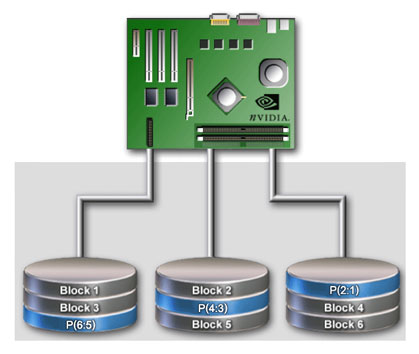The second card in our ATA RAID project is the Promise SuperTrak100. Promise has had a long standing relationship with ATA RAID in the form of their FastTrak line, which we’ll look at next week. With the SuperTrak line Promise adds RAID 3 and 5 along with RAID 0, 1 and 0+1. Two models are available; the SuperTrak66 which is an ATA66 card with a four drive capacity, and the SuperTrak100 which boasts ATA100 connectivity with a six drive capacity. Let’s examine the card from box to benchmarks.
Upon opening the Promise SuperTrak100 box you see it’s a full size PCI adapter, the same length as the Adaptec AAA-UDMA we looked at last week. Also included are six 80 wire 40 pin single drive cables, two manuals and three 3.5” disks. The adapter has six IDE channel connections, three Promise PDC20265 controller chips, an Intel i960RD CPU, a battery, an alarm, a 72 PIN SIMM slot with a 16 MB EDO SIMM, an LED connector and four LED’s along the backplane.
Promise has followed Adaptec’s lead again in the drive setup, with one drive per channel connection. This is to eliminate any waiting on each channel; with a traditional two drive channel setup only one drive communicates over the bus at a time. The two items needed for a RAID 3 or 5 adapter are cache and a processor to handle the parity distribution. The SuperTrak100 handles anywhere from 8 MB to 128 MB, but the 16 MB included is more than adequate. The Intel i960 is an I2O ( intelligent I/O ) compliant processor that handles the parity information and allows for network management of the adapter. Some complex concepts that deserve a closer look, so make sure to check out those links.
Installation was straightforward and easy enough, but perusing the “Quick Installation Guide” walks through everything you need to do. I connected four drives and entered the BIOS setup to see what was what; Promise refers to their BIOS setup as SuperBuild and their Windows setup as SuperCheck. The standard Promise configuration allowed me to quickly setup my array as I’ve used FastTrak adapters. Once configured I rebooted and entered Windows 2000 and installed the drivers and SuperCheck suite.
SuperCheck consists of three parts: message server, message agent and monitoring utility. Through these the SuperTrak100 can be configured and monitored locally or across the network, even over the internet. All the important information that’s available with SCSI RAID controllers is present here, showing Promise’s commitment to giving a quality adapter that rivals any SCSI setup. The adapter, drives, users and configurations are represented as icons for easy navigation and I had no trouble moving around. SuperCheck’s three components are installed as services: while the SuperTrak100 requires Windows 2000 or NT for installation, it can be monitored from any Windows 9x machine. The user’s manual covers all aspects of setup and monitoring thoroughly, and is a good read.
Also part of the monitoring available is for Promise’s SuperSwap 5.25” removable drive housings. These only work with Promise adapters and provide a solid removable solution for hot swapping which is supported by the SuperTrak100. In fact it’s the only ATA RAID adapter to do so, but these housings don’t come cheap. SuperCheck monitors cable, temperature and fan status allowing for a complete picture for a remote operator. I’m trying a few out and will have an in depth review shortly.
The benchmarks show the SuperTrak100 to be a good performer all around and the fastest ATA RAID 5 adapter available. It’s important to remember that RAID 5 is not used for performance but reliability and fault tolerance in a reasonably fast manner. I am disappointed that RAID 0 scores are below those of the FastTrak100; it seems the cache and i960 processor are more a hindrance in this setup.
If you’re looking for an ATA RAID solution that handles levels 3 and 5, or need hot swap capability, or require remote monitoring, then the SuperTrak series is for you. It’s got a lot going for it, but in a server environment. If your concern is speed or redundancy via RAID 0 or 0+1, go with another adapter and save a few dollars.
Editors note: this review was migrated from the old eBabble.net site and the photos updated. Originally published January 27th 2001.