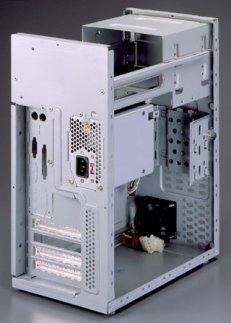Small businesses and higher end home users can ( should? ) embrace rack mount equipment. Why? For one thing it forces you to set up a rack and add equipment in a central location with proper power, cabling and organization. Is it obvious I come from a corporate computing background yet? The real inhibitor has been corporate prices for this kind of thing, i.e. way too much money for the small business and certainly for the home user. Let’s take a look at an introductory rackmount 3U chassis from iStar USA.

Let’s look at the D Storm D-300 from the outside in, starting with the front. The drive bays on either side are covered by a hinged steel door (that can be easily removed if you’re not interested in the extra security or the dust filtering provided). In the middle are power and drive LEDs, some more unexplained lights that look like a fan, an alarm, S1 and S2 (no manual provided with the chassis), the lock for two doors and two USB ports. You can see the standard rack handles and the two mounting pieces with two screw holes each. Underneath the hinged doors are two 5.25″ and one 3.5″ drive bay per side. On the right as well are the power and reset switches. The entire chassis is 1.2mm rolled steel with aluminum used on the front bezel.

Going around the side we get a nice view of the venting available on the chassis. Both sides and the top cover are effectively perforated to allow heat to naturally exhaust. The case opens by sliding the top off, but first remove one screw from each side and then unfasten the thumb screw on the rear. Mounting holes for rackmount rails are provided, but I don’t see these as an option on the iStar site.

Nothing special at the rear. Power supply mounted to the left; two 60mm exhaust fans (one provided) and seven expansion card slots. Slot covers, screws, power cable and tie wraps provided with the chassis.

Moving to the interior. The drive cage on either side removes via four screws and is very straightforward. The cage is held on steel posts covered in rubber to reduce vibration. That cable in the middle is eight pins and must connect for those alarm and fan lights on the front but without a manual who knows. The motherboard area will handle standard ATX and nothing bigger. The motherboard screws onto a raised platform. The interior isn’t roomy but it gets the job done nicely.
An iStar USA TC-3U/40 400 watt power supply was provided with the unit. The D-300 comes standard with the 300 watt model but I requested a larger unit. It has a twenty pin motherboard connector with a four pin expander and a four pin EPS connector. A decent amount of connectors, along with SATA, and good lengths to reach around the case. The 80mm fan in the power supply is rated at 31 decibels and is standard for rack equipment. You can always get a quiet power supply and case fans it this chassis is to be used somewhere other than a data closet.
Building out the D-300 is straightforward. It’s a solid chassis and laid out cleanly. Recommended for entry level servers and those looking for a short depth rackmount solution.
Editors note: this review was migrated from the old eBabble.net site and the photos updated.