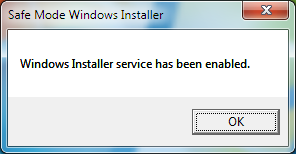Here’s a golden utility for the ages: SafeMSI is a user contributed single file to Windows IT Pro that does one thing and one thing only.
When you’re in Safe Mode you can’t install or more importantly uninstall an application because the Windows Installer Service isn’t running. With SafeMSI.exe you enter Safe Mode on Windows NT, 2000, 2003, Vista, 2008 or Windows 7 and run the program. You get this notification:
You then uninstall whatever ails you and reboot your system. Wonderful!