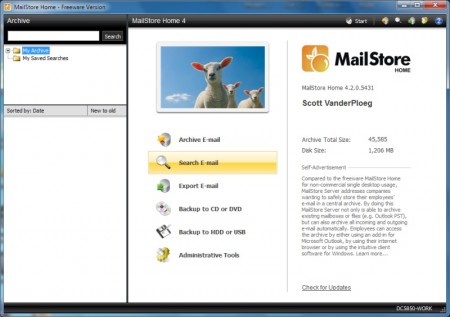Like most computer-obsessed users I have a home server running at home. It handles my internet connection, stores my files and hosts my web, FTP, email, Certificate and VPN servers. No matter where I am I like access to my files because you just never know. As well I like to play with a lot of different technologies and try to get an understanding of how they work. There are lots of connection options available to me, but what do you do when something stops working on your server while you’re a long way from home? Remote control software to the rescue.
Remotely controlling a PC is nothing new; PC Anywhere from Symantec has been around since the days of DOS, and Unix users have had remote X windows. This is the modern age of the internet, so of course, I wanted a free solution! I had a leg up because I was Windows 2000 Server at home; it allows two Terminal Server connections under the license for servicing, diagnostics, etc. I do use it since the client fits on a 3.5” floppy disk, but logging in creates a new session and doesn’t show you what’s on the screen on the PC. Terminal Server opens a new session for each login, presenting a new session for each login. I wanted to see what’s on the screen and manipulate it as if I was there in person. Another must-have feature I enjoyed was being able to connect from Windows CE devices, which I carry around with me in the form of an IBM z50 and an HP Jornada 547.
Thumbing through a British computer magazine ( why do they cover enterprise so well compared to U.S. mags? ) I found reference to VNC or virtual network computing. It’s a free program designed to operate over a TCP/IP network for remote control of a PC. It was developed by AT&T Labs Cambridge to do remote control in their environment and grew to what it is today. With support for Win32, Linux, Solaris, Apple, Windows CE and Java, this program runs the gambit. It doesn’t transfer files or other fanciness; it just does remote control, but focus is a good thing.
A quick search on Google for VNC revealed a load of modifications and enhancements, one of which I was looking for: Tight VNC. This modification of the original is designed to work over slow connections and present a reasonable speed. Windows, Linux and Java versions are currently available, so I downloaded the Windows version and got cracking.
VNC is made of two components, server and client. The server is installed and configured to wait for a request from a client to handle remote control. The client is installed and connects over a network to control the server machine. It’s that simple. Connections are made via TCP/IP, which works well in our modern world of the internet plus any office space. Included in the install package is the option to run VNC as a service, which I took advantage of easily enough.
The Tight VNC modifications take effect in the client and server, but it’s the client changes that people will appreciate. The user has three options to connect: best compression, fast compression and listen mode. Best compression uses JPEG compression to give you the fastest connection speed, along with the integrated data compression schemes. Fast compression uses data compression but doesn’t do JPEG compression. I have no idea what listen mode does and didn’t see anything on Tight VNC’s site. For a detailed description of how they handled the compression enhancements go to Tight VNC. I found fast compression looked good and operated at a reasonably quick clip.
The best feature of VNC is it’s portability. Running on a multitude of platforms, once you have your server running you can carry a floppy disk with every client and be ready for anything. But they’re one step ahead with the Java viewer. VNC server runs a small web server within, so any machine with Java installed can connect. I went to another of my PCs and entered the URL: http://computername:5800/ and was able to connect. You have to give the port number in the name for the Java connection. It worked just as well as the Windows client, and all my Tight VNC options were available. Very impressive indeed.
All in all, VNC is an amazing piece of free software that gets the job done. Tight VNC makes a great program even better.
Originally published June 28th 2002.