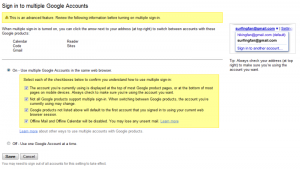Hurray! Google has finally enables multiple sign in for the majority of its services. It’s slowly being rolled out to all users but it was there for my three accounts as of today. It’s very easy to enable: log into your account settings page and in the top middle column titled Personal Settings look for Multiple sign-in and click edit. Here you’re greeted with this page where you have to enable and agree to the settings.
This has to be done for every account you want to switch to, but it’s quick and easy. Once you’re done look where your login name appears along the top right of Google applications: there is now a drop down arrow that lets you select multiple accounts. In Gmail I was able to swiftly move between three accounts; definitely my most requested feature.