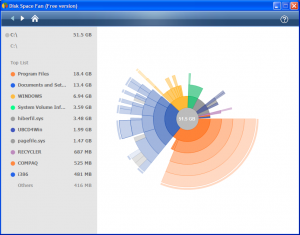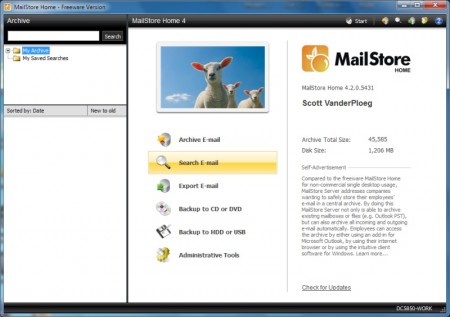Eventually every PC user comes to the point when they try to save something on their PC and there isn’t enough space. We all react the same way: what’s filled my hard drive? It seemed for a while gargantuan hard drives with 1 to 2 TB were the norm and we could never fill that space, but now SSDs are the hot item and most of us can only afford something 40 to 120 GB. Or you store everything on a server and only run the operating system and applications locally. Whatever the scenario the day will come when you need to find out what happened.
Disk Space Fan to the rescue. As you can see in the screen shot my hard drive is represented by different sized pieces: the bigger the piece the more space it’s taking. Colour coding takes out some of the guesswork and then hovering over each piece gives more information. Right click and you can open the folder, check properties or delete if you’re feeling especially confident. Well worth the 2.5 MB installation!