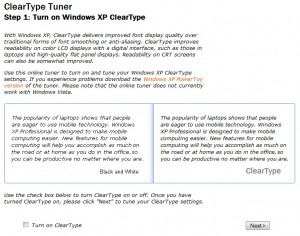I was installing an LCD monitor on a Windows XP PC and the user thought the native resolution of 1650×1080 was too small so I ended up lowering it to 1280×800. The text was jagged and horrible: very hard on the eyes. Enabling ClearType fixed it immediately.
ClearType is a Windows function that allows clear and clean type when using an LCD monitor. It’s a function of Windows Vista and Windows 7 but is an add-on for Windows XP. It’s a must have feature if you have an LCD monitor: the difference is night and day.
It’s very easy to implement: go to http://www.microsoft.com/typography/ClearType/Tuner/Step1.aspx, click “Turn on ClearType” and then follow the instructions. It’s that easy!