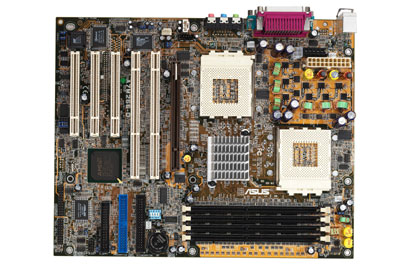This piece should be prefaced with the comment that this is a commentary on user experience with the Asus A7M266-D motherboard, not a full-blown review.
I’ve always been a fan of dual CPU designs: the prospect of all that extra power just captivated me. Being a fan of AMD as well the Athlon MP line was too good to pass up. The draw of dual AMD CPUs and 64 bit 66 MHz PCI was strong: the focus of the site was moving to ATA RAID controllers and those PCI slots were needed for definitive benchmarking. Initial MP chipsets were expensive and required unique power supplies, but with the release of the 760 MPX chipset dual Athlons were ready for prime time. Or so it seemed.
Right after the release of the MPX chipset, it was discovered there were problems with the USB 1.1 implementation, causing hangs when they were used. Most companies already had the motherboards finished, so a stop-gap measure was put in place: motherboards came with a USB 2.0 PCI card. Checking online specs and reviews I decided on the Tyan Tiger MPX, which was out of stock in Southern Ontario for over two months. This led to option b: the Asus A7M266-D.
More specifically I ordered the A7M266-DL model, which included 10/100 ethernet as well. Imagine my surprise when it arrived and the ethernet came in the form of a small PCI adapter. Now I had five PCI slots, two being occupied with USB and LAN, both of which should have been onboard. Not a huge deal, but annoying nonetheless.
This is a dual CPU workstation board, and as such has onboard six-channel audio via a C-Media chip. Since I’ve used this board as the basis for a server, the audio hasn’t received much of a workout; just system sounds.
With four DIMM slots, there’s a lot of headroom for RAM. If you’re using standard DDR RAM, only the first two slots can be utilized. If using registered DDR RAM all four slots can be filled, which is what I did with four PC2700 ECC Registered 512 MB DIMMs. For some reason, no matter what type of ECC Registered DIMMs I used the BIOS always showed registered non-ECC RAM. Switching brands and slots made no difference. My other machines recognized the RAM as ECC, but this board wouldn’t.
For a workstation or server board, Asus should know it needs to have at least three fan headers plus one for each CPU. Modern power supplies have one fan connection, plus one for the rear of the case and one for the front. The board has two plus two for the CPUs, leaving the front fan covering hard drives unmonitored.
The Asus A7M266-D holds up very well under heavy loads. I’ve used it for days on end running benchmarks and have never experienced a hiccup, blue screen or lockup. The Athlon MP is fading into the sunset with the release and push of the Opteron, but still a great contender for a low-cost dual CPU system. Asus has removed mention from its site, except for specific searches of the model number. The last BIOS update was March 18th, 2003, so don’t expect any more updates.
Editors note: this review was migrated from the old eBabble.net site and the photos updated. Originally published February 25th, 2004.