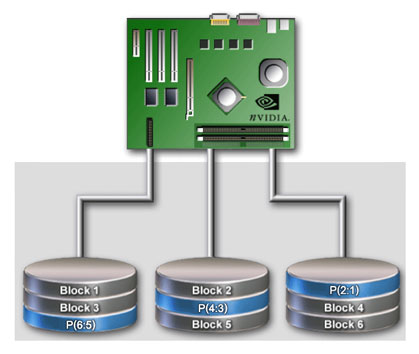The great server upgrade took place this weekend, or to be more accurate is still taking place. I had a lot of spare parts at home and had already built the server. As I started to remove files from the existing server one of the three Samsung 160 GB SATA drives failed and my RAID 5 array started limping in degraded mode.
But that’s alright, as I had a spare server already set up. A Tyan 2882-D motherboard, two Opteron 246 CPUs, four 1 GB PC2100 DDR ECC RAM, 3ware Escalade 9550SX RAID controller, two 80 GB WD SATA hard drives, four 250 GB Maxtor SATA hard drives, all wrapped in an Antec Titan server case. Very nice indeed. The motherboard was a bit old but had what I needed: 133 MHz PCI-X slots for the RAID controller. Everything else was onboard, but it only has USB 1.1 connections. The RAM was slow for the CPUs. but I had PC2100 around and didn’t have PC3200 ECC.
The big thing was getting my data off the existing server and migrating it to the new server. Since the new would be using the old’s IP address network connection was out of the question, plus it would be too slow. I didn’t have a PATA hard drive big enough to hold my 300 GB of data, so I couldn’t use the native ports on the old server, which was a dual Athlon MP system and pre-SATA. I had four 500 GB Maxtor SATA hard drives that were going into my backup machine running Windows Home Server, so I pulled one of those and connected it to the old server’s 3ware Escalade 8506 SATA RAID controller. I’m a big fan of 3ware and they’ve always been generous enough to supply me with controller cards for my ATA RAID testing.
While moving all the files off the degraded RAID array and onto the single 500 GB Maxtor, I installed Small Business Server 2003 R2 onto the new Opteron server. It was a long process, but it was still done before the file copying. Thankfully the RAID array didn’t degrade any further. Once it was completed I hooked to 500 GB Maxtor to a spare port on the 3ware 9550SX and booted the system. The drive was recognized but I had to designate it as a single drive before the OS would recognize it, something I didn’t have to do with the 8506. Once recognized on the new system the drive appeared as unpartitioned! Bells ringing in my head I tried a few things but saw this wasn’t going to work.
Luckily the Tyan 2882-D has an onboard Silicon Image SATA controller, the sort of in-between step vendors took when SATA was introduced. I enabled it in the BIOS and saw the hard drive was recognized, but now the machine wanted to boot from it instead of the 9550SX. I popped into the BIOS and checked the boot order: three slots were available, but with the Silicon Image controller enabled the 9550SX was no longer an option.
I quickly disabled the Silicon Image controller and brought the Maxtor 500 GB back to the old server. Hooking it back up to the 8506 showed a bare unpartitioned drive, so connecting it these RAID controllers was causing some problem. I pulled the Promise SATA300TX4 from the Windows Home Server and installed it into the old Athlon MP server; it wouldn’t be needed until I could put the 500 GB drive back into the Windows Home Server anyway. Fired the older server back up and put the drivers in for the SX300TX4. Started the copying process again, still hoping the degraded array would be fine for just a few more hours.
Data copied I moved the Promise SX300TX4 into the new system but found the same BIOS issue. Pulling my hair and cursing the system I pulled the motherboard and put in a Tyan 2892 I had on the shelf that I had foolishly purchased on eBay without a need and so left it in the box for a year. This board had the Nvidia Nforce Professional chipset with native SATA and lots of BIOS boot options. Copied the data over without issue, finally.