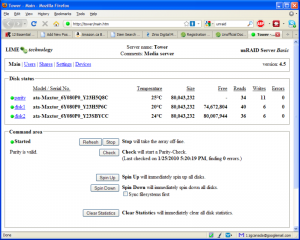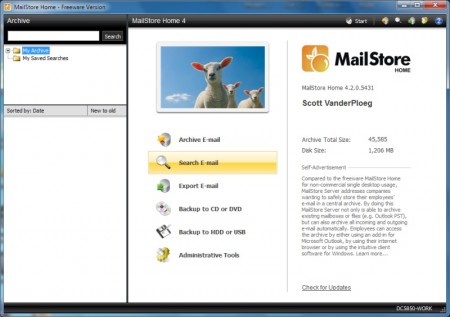After working with FreeNAS as a free storage solution for small businesses I came across Lime Technologies unRAID, which takes a completely different approach to storage. It’s a software RAID type solution that uses your largest disk as a parity drive that isn’t used for storage, and then all other drives of any size as storage. You can lose the parity drive or one of the data drives and not crash the system, but two drive loss is bad. unRAID splits data across your drives in a variety of ways, and any drive can be pulled and read in a Linux system as the unRAID functionality is done on top of the file system.
The nice thing about unRAID is that it only does shared storage: you won’t find additional features like FreeNAS; this product is meant to do file sharing only. I installed it on my same Athlon XP 2800 test system with 512 MB RAM and three 80 GB hard drives. This time around I had to use a USB storage device since the hard drives are dedicated to the unRAID storage; no running from CD or using a floppy for the configuration. It’s very simple to set up once you’ve read the manual: everything is done via your browser. I appreciated the drive spin down options and the manual spin up; power saving is nice to have. For some reason unRAID wouldn’t recognize my onboard 3com NIC that worked just fine in FreeNAS and every other OS I’ve played around with; I had a spare Intel 10/100 PCI NIC that worked just fine. If I was Linux savvy I could see what driver is used by FreeNAS and then add that to unRAID but unfortunately I don’t know how to do that.
There is a free version that supports up to three hard drives, so one parity drive and two data drives. This limited my available storage space to 160 GB but that’s plenty for business storage. The other limitation of the free version is that all data is visible to all users on your network: if you want to set up users or go beyond three drives you need to purchase a registration key, so play with the free version first and make sure it’s what you want.
The unRAID technology seems to be CPU intensive, as I did my 5 GB copy test and then tried to access the admin page but it was slow to respond; this certainly isn’t any kind of deal killer but it may limit the CPU you plan on using so try to keep it at Athlon XP or Pentium III class which isn’t too high up the food chain.