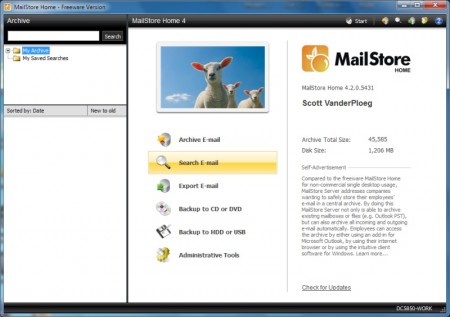This one comes from my friend J:
I figured out how to sort the start menu alphabetically all the time.
In regedit go to:
[HKEY_CURRENT_USERSoftwareMicrosoftWindowsCurrentVersionExplorer
MenuOrder]
Right click Menu Order and select Permissions
Select Advanced Uncheck “Inherit from parent the permission…”
Click “Copy” when the dialog box appears
Click “Ok” to return to “Permissions for Menu Order” for all Group or User Names, uncheck “Allow” for the “Full Control” permission (leaving only Read selected to Allow).
Click “Ok”
After a restart, the Start Menu will be sorted with folders first and then alphabetically. Nicey nice.