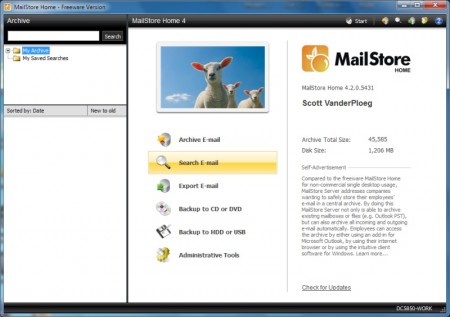There are two basic types of external hard drives for sale: those that use 3.5″ hard drives and those that use 2.5″ hard drives. The 3.5″ units typically have an external power supply, multiple connection types (USB, eSATA, Firewire) and have some sort of stand to keep them in position. The 2.5″ units have no external power connections and normally connect via USB.
The important item here is that the 3.5″ units are designed to remain stationary while the 2.5″ units are designed to be mobile. It’s this alone that should be the biggest determining factor when purchasing: is the external drive to be moved ever. If it will never move then get the cheaper, larger capacity unit that utilizes a 3.5″ desktop hard drive. If at any point the drive is to be moved (weekly backups, extending laptop storage, what have you) then get the portable unit that utilizes a laptop 2.5″ hard drive.
Mobile or laptop hard drives are designed to move the write heads off the platter if it detects a sudden drop or rapid movement. They’re designed to be moved and tussled about so it can handle being in your briefcase for the week.
Contrast that to the desktop hard drive, which is designed to be stationary and only work that way. If you’re feeling scientific and dangerously carefree start copying a file to your external 3.5″ unit and then push it over: you’ll end up with most likely a dead drive. I remember using the PARK command in DOS when powering off a PC but it’s not available in XP…