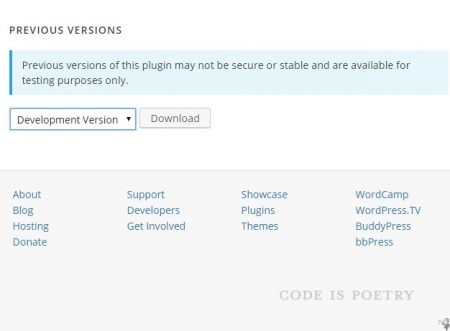Early this week one of my plugins had an upgrade available but when I clicked to upgrade automatically I received the following: Error 500 – Internal Server Error. Didn’t give it much thought and tried to log into this site last night and after entering my credentials received the same error: now it was serious.
Searching for the error uncovered one possible fix indicating PHP is running out of memory. To increase on an ISP that doesn’t give direct access to PHP is to create a PHP.INI file with this line as the only content:
memory=20MB
I did this and gained access back to my WordPress Dashboard. Checked the plugins and still received Error 500 trying to update. More searching gave another option: edit the .HTACCESS file and add the following line to force PHP5 usage instead of PHP4. If you need info on a few great WordPress web hosts in Australia – let me know, I obviously know my way around basic IT and webhosting.
AddType x-mapp-php5 .php
This allowed the plugin to be upgraded. I then removed the PHP.INI file and everything was still working well.