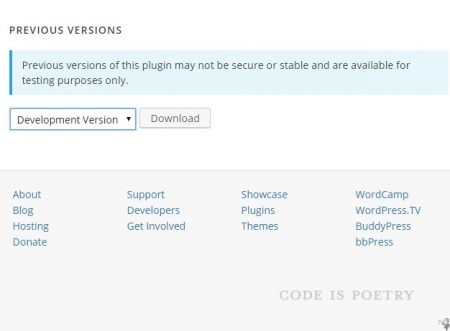I like to use the blockquote feature in WordPress for quoting vendor/publisher information, but by default it’s just plain ugly with a grey background. I did some searching online and found a good example providing information, which needs to be edited in style.css or if you have Jetpack added to Edit CSS.
blockquote {
width: 90%;
color: #3B3131;
background: #f1f1e4;
margin-left: auto;
margin-right: auto;
border: 1px solid #111;
}
It’s pretty straightforward but I’ll step through it. Width is a percentage of the column it appears in. Colour and background are using hex colours. Margins I left on auto since I want it fairly normal. Border I wanted thin and the colour is again a hex colour. I was happy with the font style and size but you could add the following.
font-size:13px;
font-style:italic;